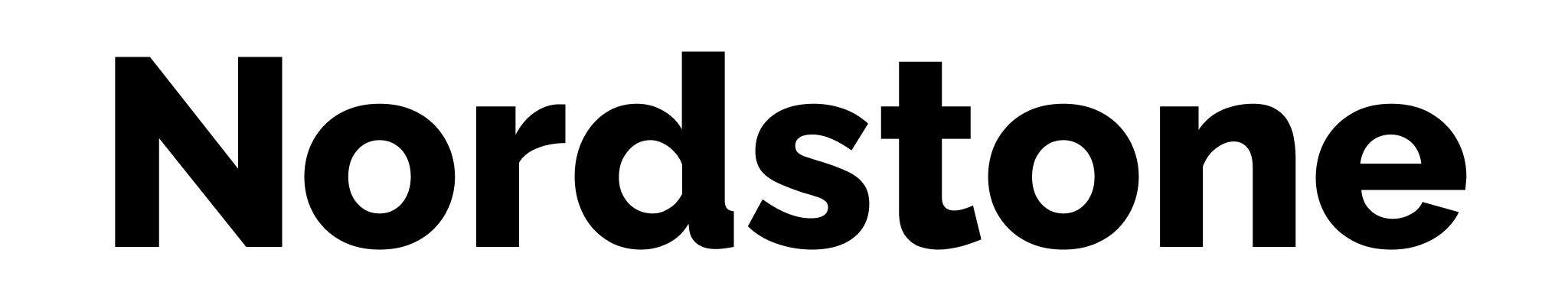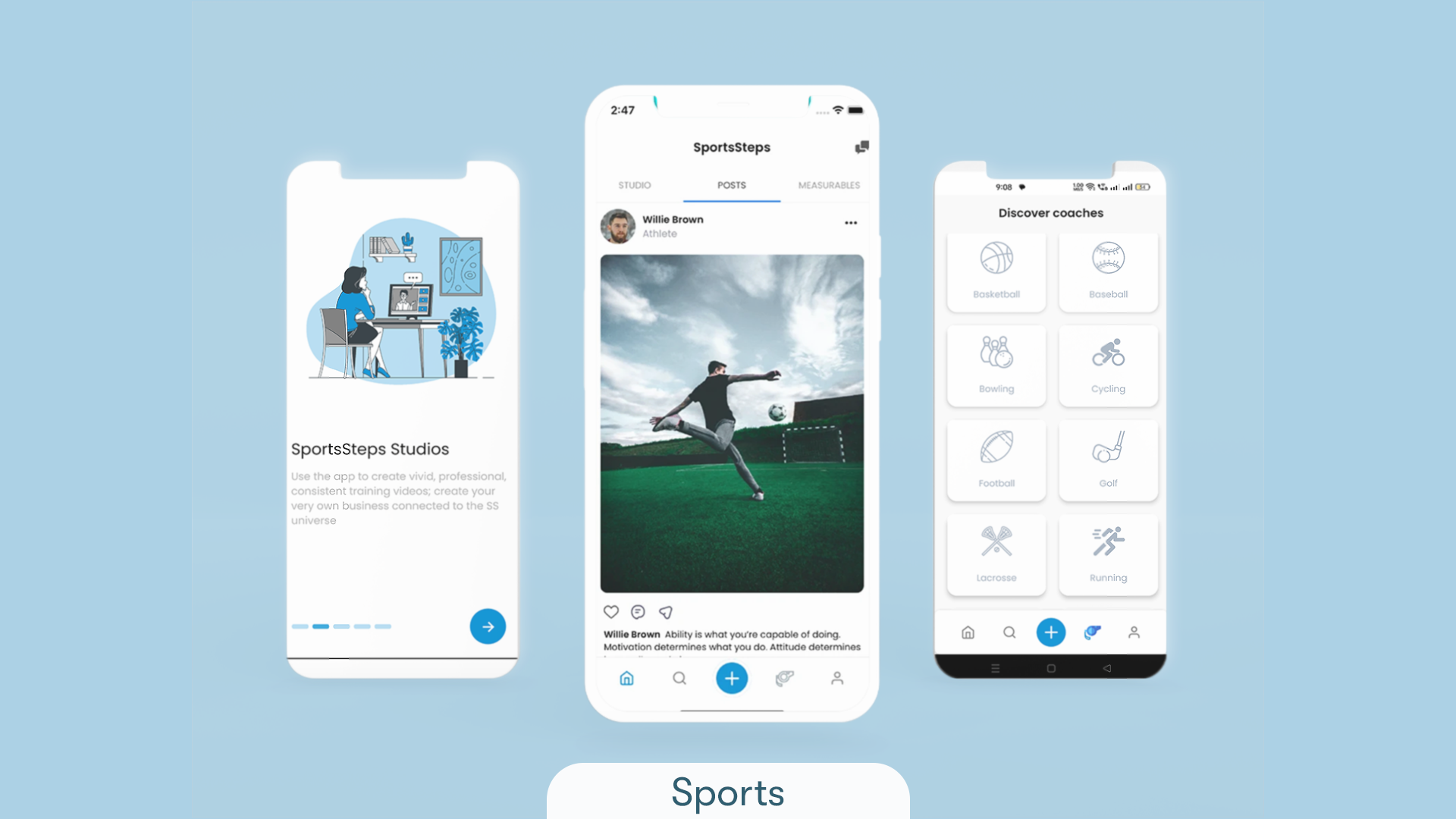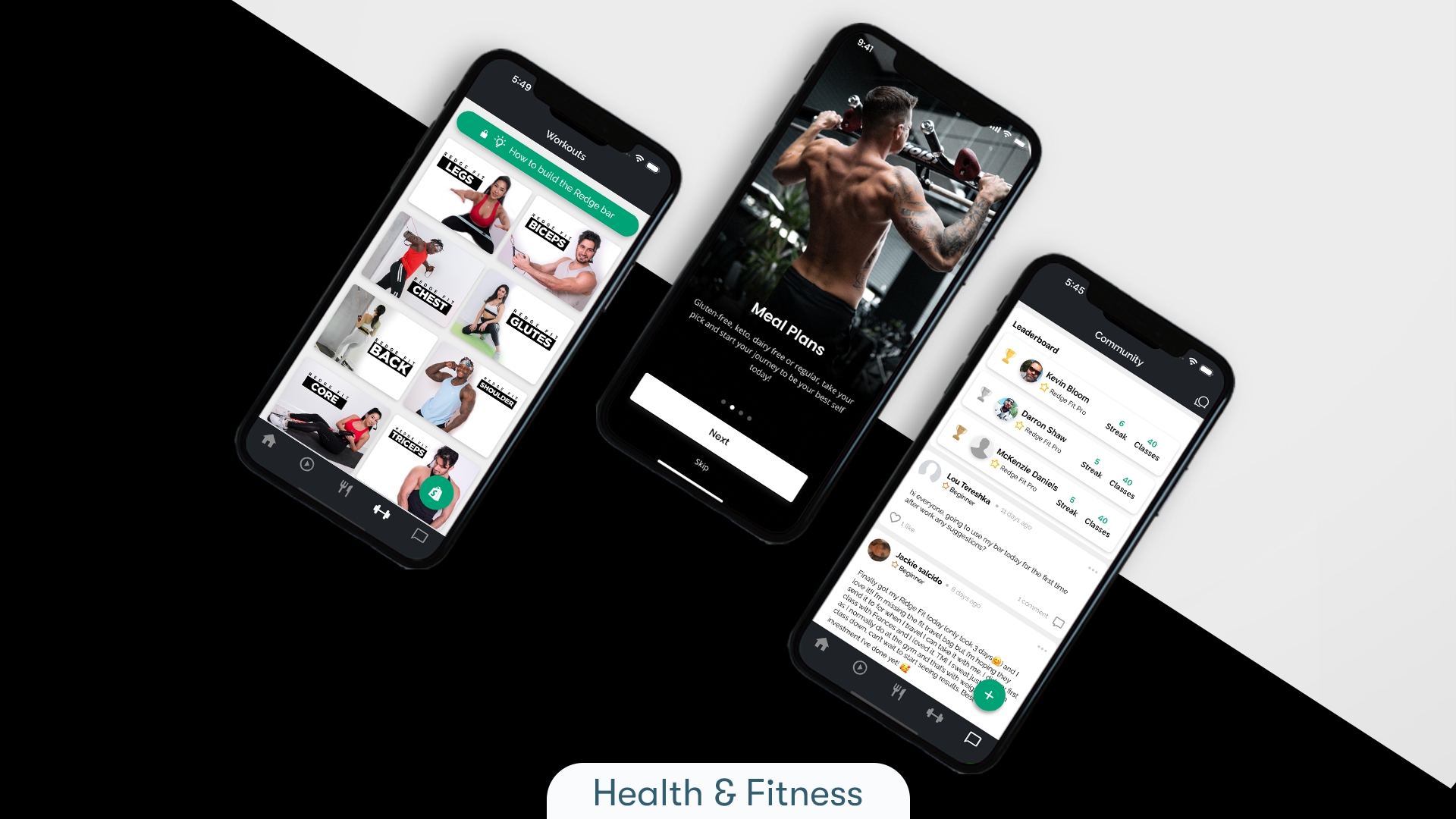July 2nd, 2025 at 11:51 am
Key Elements of High-Converting Buttons
Buttons are more than just clickable boxes—they’re the bridges to conversion in your eCommerce experience. A well-crafted button guides users toward taking action, whether it’s adding a product to the cart or completing a purchase. Clarity, visibility, and intuitive design are crucial to a button’s success.
A great button also speaks the user’s language. The copy should be action-oriented and specific, such as “Add to Bag” or “Get 20% Off.” Beyond text, factors like shape, color, and placement play essential roles in whether a user engages or scrolls past.
Common Button Design Pitfalls to Avoid
Poorly designed buttons can confuse or frustrate users. Avoid vague labels like “Click Here” and low-contrast colors that blend into the background. Also, steer clear of overly small tap areas or buttons placed too close together on mobile devices, which may lead to accidental clicks and user friction.
Failing to indicate interactivity is another issue. If a button looks static, users may not realize it’s clickable. Ensure hover states on desktop and visual feedback on mobile to reinforce usability.
- Avoid unclear call-to-actions (CTAs)
- Don’t use low-contrast or hidden button styles
- Keep spacing accessible for mobile usability
- Make sure buttons look clickable
Why Button Design Impacts Sales
Buttons are often the final step in a customer’s journey. If your CTA isn’t compelling or easy to find, you may lose the sale. Thoughtful button placement and wording can dramatically influence click-through rates and revenue.
Effective button design instills confidence and clarity. A CTA like “Complete Secure Checkout” reassures customers and reduces hesitation. When your button stands out and the messaging matches the user’s intent, conversion rates tend to rise.
- Clear CTAs reduce bounce rates and hesitation
- Strategic placement guides user flow
- Well-tested buttons boost conversion rates
- Trust-building text increases user confidence
Quick Improvements You Can Make Today
You don’t need a full redesign to improve your buttons. Small tweaks can have a major impact. Use A/B testing to compare wording like “Buy Now” vs. “Add to Cart.” Increase contrast to make buttons pop, and use motion (like hover states) to highlight interactivity.
Also consider the psychological aspect—use urgency (“Only 3 left!”) or exclusivity (“VIP Access”) to nudge clicks. These simple copy enhancements can significantly affect purchase behavior.
- Test different CTA texts to find what converts best
- Increase contrast to improve visibility
- Add hover or press effects to encourage interaction
- Use urgency and exclusivity in CTA copy
Final Thoughts on CTA Optimization
In eCommerce, small changes lead to big results. Button design might seem simple, but when done right, it streamlines user journeys and drives measurable improvements in engagement and revenue. Make your buttons a priority, not an afterthought.
Remember, your CTA button is where user intent turns into action. The clearer and more inviting you make that step, the better your store will perform.
Ready to Improve Your eCommerce Buttons?
Need help optimizing your store for conversions? Contact us today to see how we can turn your clicks into customers.
FAQs
Q1: How many CTAs should I have on a product page?
Keep it simple—1–2 well-placed CTAs are ideal to avoid overwhelming the user.
Q2: What’s the best color for buttons?
There’s no universal answer—use a high-contrast color that fits your brand and stands out.
Q3: Should button size differ for mobile vs desktop?
Yes, mobile buttons should be larger and spaced out to accommodate touch gestures.
Q4: Can animations improve button performance?
Subtle animations like hover effects can make buttons feel more interactive, increasing clicks.
Q5: How often should I test my buttons?
Run A/B tests regularly, especially if you notice drop-offs in your funnel or traffic shifts.