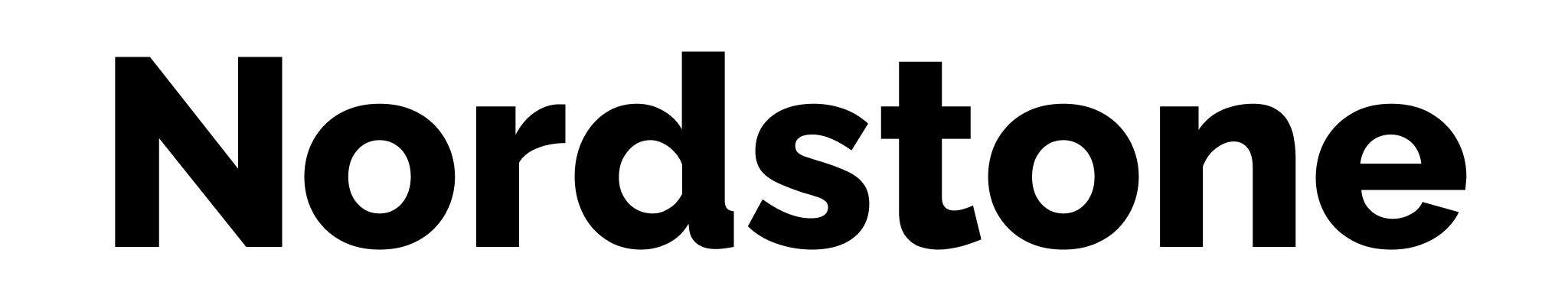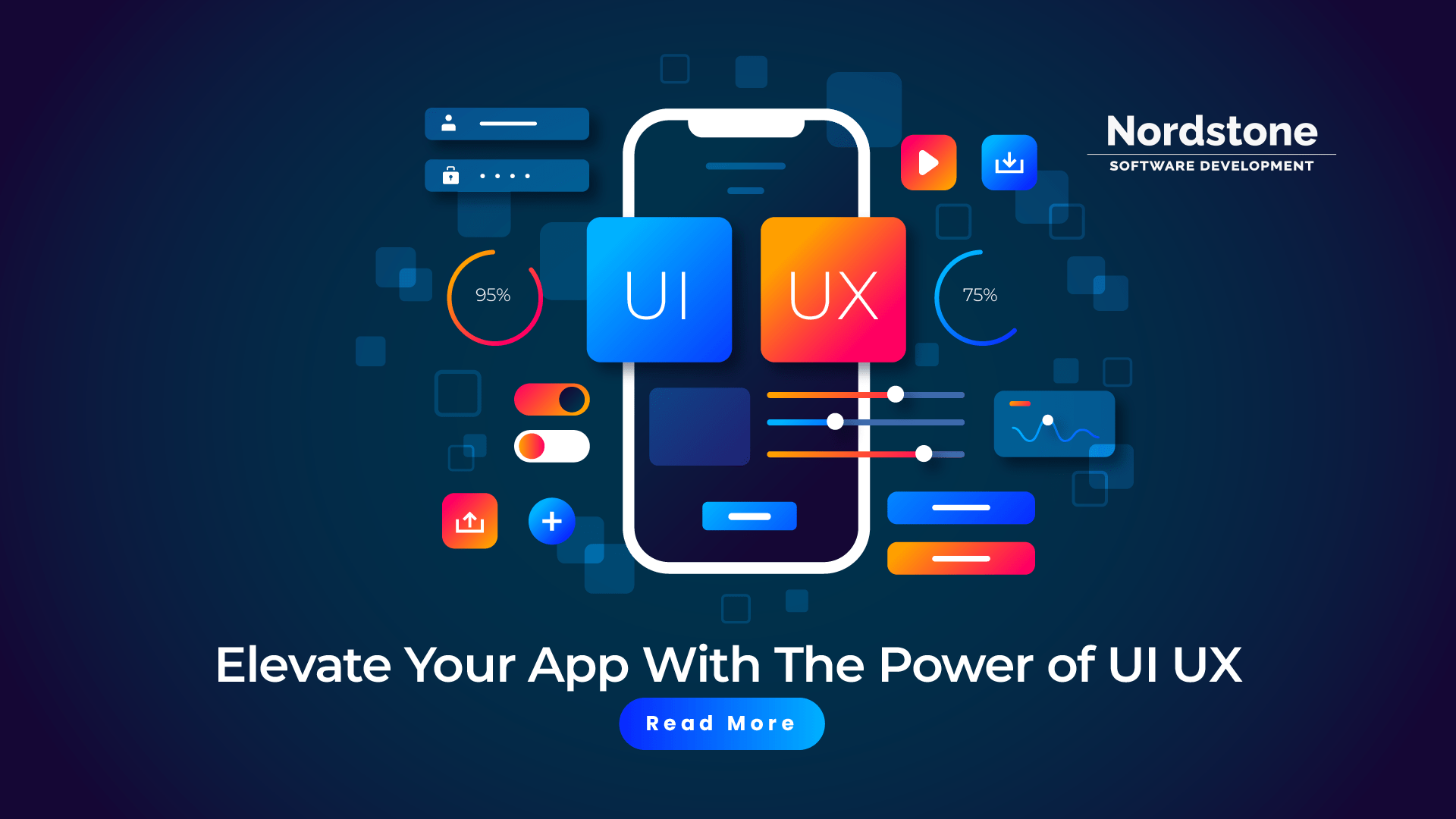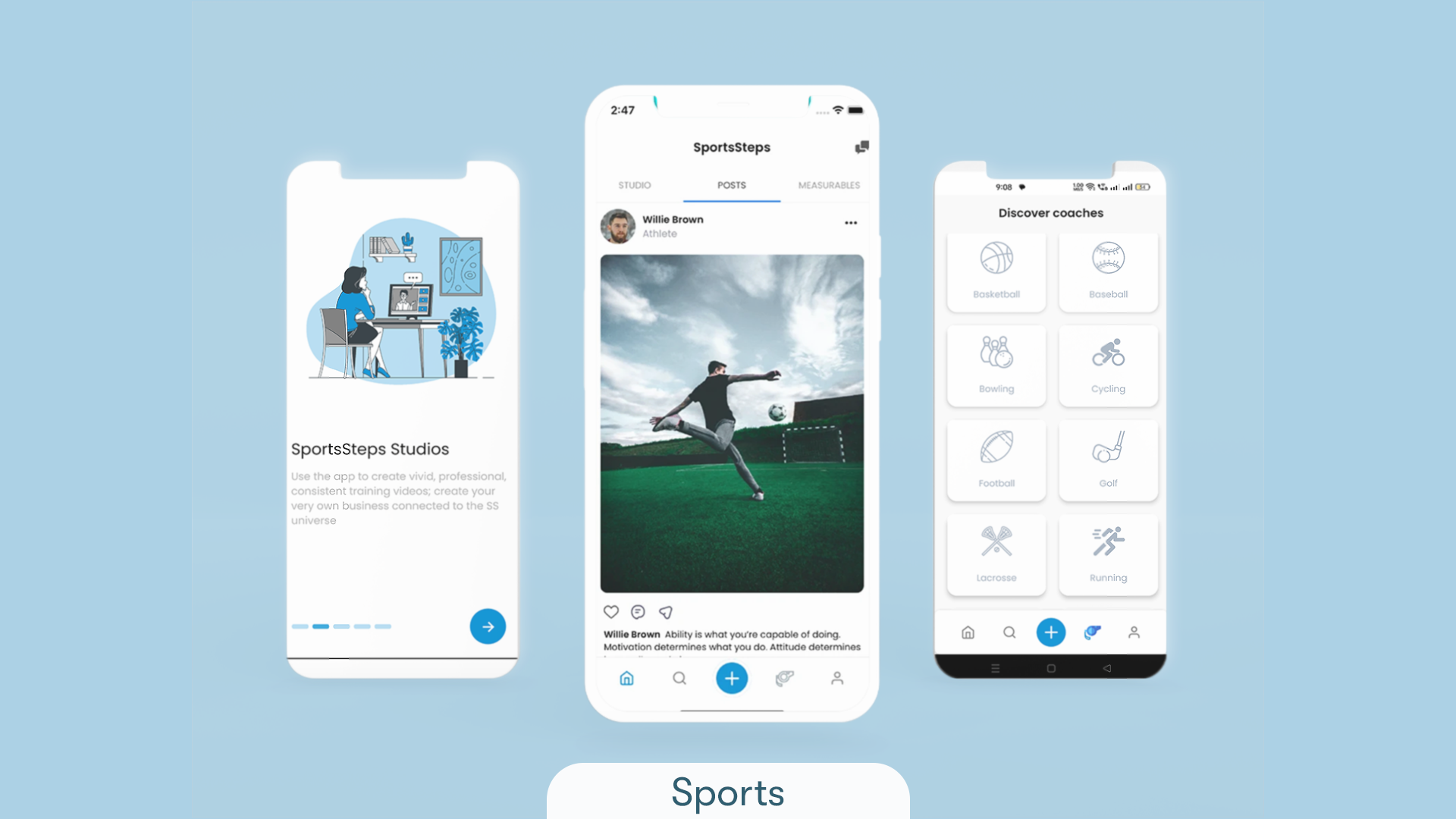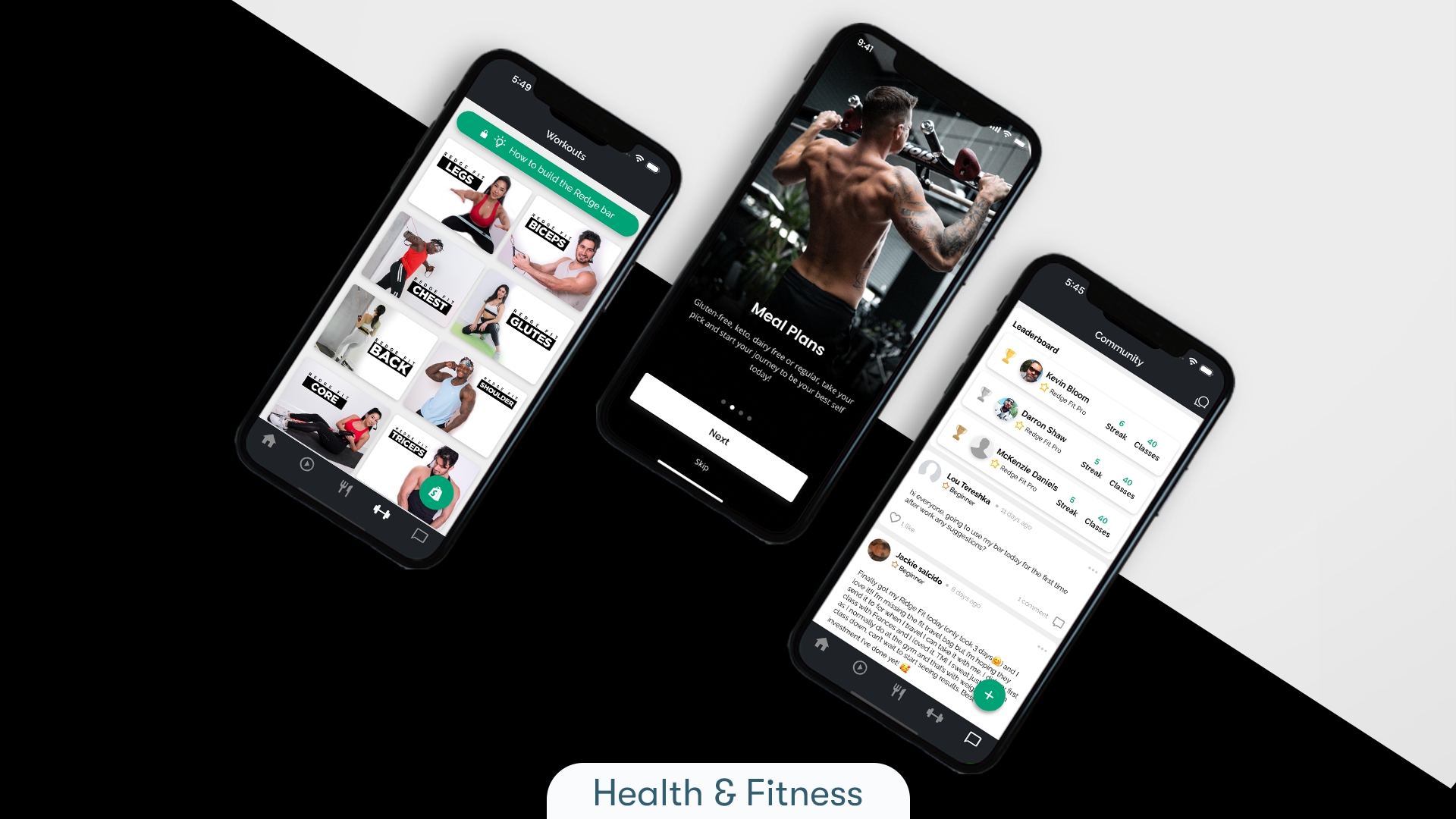March 20th, 2024 at 07:44 pm
Just like in the physical world, the UI UX process in app development serves as your guide through the digital landscape. It’s the difference between a frustrating experience that leaves you lost and a seamless journey that leaves you eager to explore further. Whether you’re ordering food, booking a ride, or catching up on the latest news, UI UX design shapes every tap and swipe, making your interactions effortless and enjoyable.
Understanding the UI/UX Process
At its core, the UI UX process involves designing and refining the interface and experience of a mobile application to ensure it aligns seamlessly with user expectations and preferences. This process typically comprises several stages, including research, wireframing, prototyping, testing, and iteration.
Research
Before diving into design, thorough research is conducted to understand the target audience, their needs, behaviours, and pain points. This phase often involves user interviews, surveys, and competitor analysis to gather valuable insights that inform the design direction.
Wireframing
Wireframing is the initial visual representation of the app’s layout and structure. It serves as a blueprint, outlining the placement of elements and navigation flow without delving into aesthetics. Wireframes allow designers and stakeholders to focus on functionality and user flow before investing in detailed design.
Prototyping
Prototyping involves creating interactive mockups of the app that simulate user interactions and navigation. These prototypes can range from low-fidelity (basic sketches) to high-fidelity (pixel-perfect designs). Prototyping helps validate design decisions, gather feedback, and refine the user experience iteratively.
Testing
User testing is a crucial step in the UI UX process where real users evaluate prototypes to identify usability issues, pain points, and areas for improvement. Testing can involve various methods, including usability tests, A/B testing, and eye-tracking studies, to gather actionable insights and refine the design further.
Iteration
Based on the feedback received during testing, designers iterate on the design, making refinements and optimizations to enhance usability, accessibility, and overall user satisfaction. Iteration is an ongoing process that continues until the design meets the desired objectives and user expectations.
Importance of UI/UX Process in App Development
The UI UX process is integral to app development for several reasons:
Enhanced User Satisfaction: By prioritising user needs and preferences, a well-crafted UI UX design can significantly enhance user satisfaction and engagement. Intuitive navigation, seamless interactions, and visually appealing interfaces contribute to a positive user experience, fostering user loyalty and retention.
Increased Conversion Rates
A user-centric design that streamlines the user journey and reduces friction points can lead to higher conversion rates. Whether the goal is to drive purchases, sign-ups, or app usage, an intuitive UI UX design can influence user behaviour and drive desired actions.
Brand Differentiation
In a crowded app marketplace, a distinctive and memorable UI UX design can set an app apart from competitors and strengthen brand identity. Consistent branding elements, innovative interactions, and delightful user experiences contribute to brand differentiation and recognition.
Cost Savings
Investing in UX design upfront can ultimately save costs in the long run by mitigating the risk of costly redesigns or reworks post-launch. By validating design decisions through user testing and iteration early in the process, developers can identify and address issues before they escalate, saving both time and resources.
Positive Reviews and Referrals
A well-designed app that prioritises user experience is more likely to garner positive reviews and recommendations from satisfied users. Word-of-mouth marketing and positive app store ratings can significantly impact app visibility, download numbers, and overall success.
Best UI/UX Practices Design
While the UI UX process encompasses various stages and methodologies, adhering to best practices is essential to ensure the design effectively meets user needs and achieves its objectives. Here are some key best practices in UI UX design:
User-Centred Design
Place the user at the forefront of the design process, prioritising their needs, goals, and pain points. Conduct thorough user research to gain insights into user behaviour, preferences, and motivations, and use these insights to inform design decisions.
Simplicity and Clarity
Strive for simplicity and clarity in design, avoiding unnecessary complexity and clutter. Keep the interface clean and uncluttered, with intuitive navigation and a clear visual hierarchy to guide users seamlessly through the app.
Consistency
Maintain consistency in design elements, such as typography, colours, icons, and interactions, across the app to create a cohesive and familiar user experience. Consistency builds trust and helps users navigate the app effortlessly, reducing cognitive load.
Accessibility
Design with accessibility in mind to ensure that all users, including those with disabilities, can access and use the app effectively. Consider factors such as text legibility, colour contrast, and keyboard navigation to make the app inclusive to a diverse user base.
Iterative Design
Embrace an iterative design approach, continually gathering feedback, testing prototypes, and refining the design based on user insights. Iteration allows designers to identify and address usability issues early in the process, leading to a more polished and user-friendly final product.
AI Tools That Will Help in UI UX Elevation
Artificial intelligence (AI) is increasingly playing a significant role in augmenting the UI UX process, empowering designers with powerful tools and insights to elevate their designs. Here are some AI tools that can aid in UI UX elevation:
Generative Design
AI-powered generative design tools can automate the process of creating design variations based on predefined parameters and constraints. These tools enable designers to explore numerous design possibilities efficiently, accelerating the ideation phase and fostering creativity.
User Behaviour Analysis
AI-driven analytics platforms leverage machine learning algorithms to analyse user behaviour within the app, identifying patterns, preferences, and pain points. By gaining actionable insights into user interactions, designers can make informed design decisions that enhance the user experience and drive engagement.
Natural Language Processing (NLP)
NLP technology enables designers to analyse user feedback, reviews, and comments to extract valuable insights and sentiment analysis. By understanding user sentiment and preferences, designers can iterate on the design to address user concerns and improve overall satisfaction.
Automated Prototyping
AI-powered prototyping tools automate the process of creating interactive prototypes from design mockups, saving time and effort for designers. These tools generate functional prototypes with predefined interactions and animations, allowing designers to focus on refining the user experience.
Personalisation Algorithm
AI algorithms can dynamically personalise the app experience based on user preferences, behaviour, and demographic information. By delivering tailored content, recommendations, and features, personalised UX enhances user engagement and satisfaction, driving long-term retention.
Steve Jobs once said, “Design is not just what it looks like and feels like. Design is how it works.” By focusing on both aesthetics and functionality, designers can elevate their apps to new heights, delivering meaningful and memorable experiences that captivate users and drive business value.
For companies looking to embark on app development or enhance their existing apps, partnering with a reputable app development agency can provide the expertise, resources, and guidance needed to navigate the complexities of the UI UX process and deliver exceptional results.