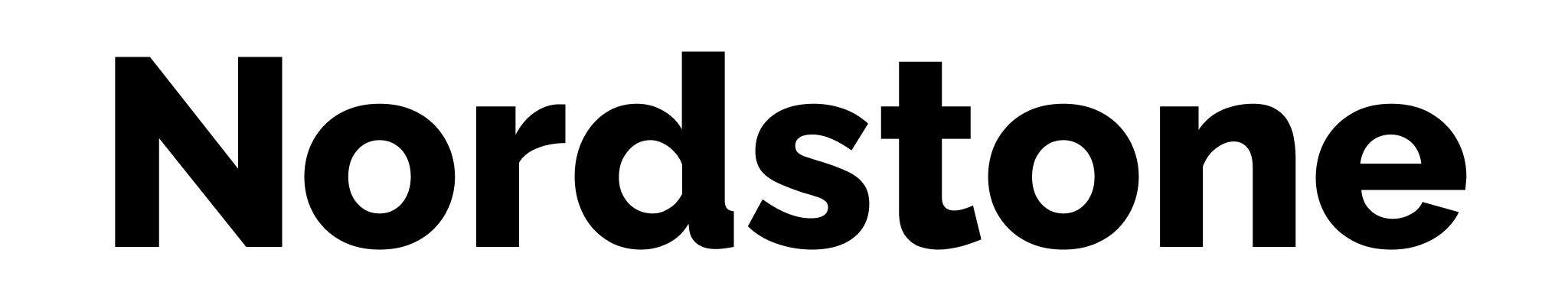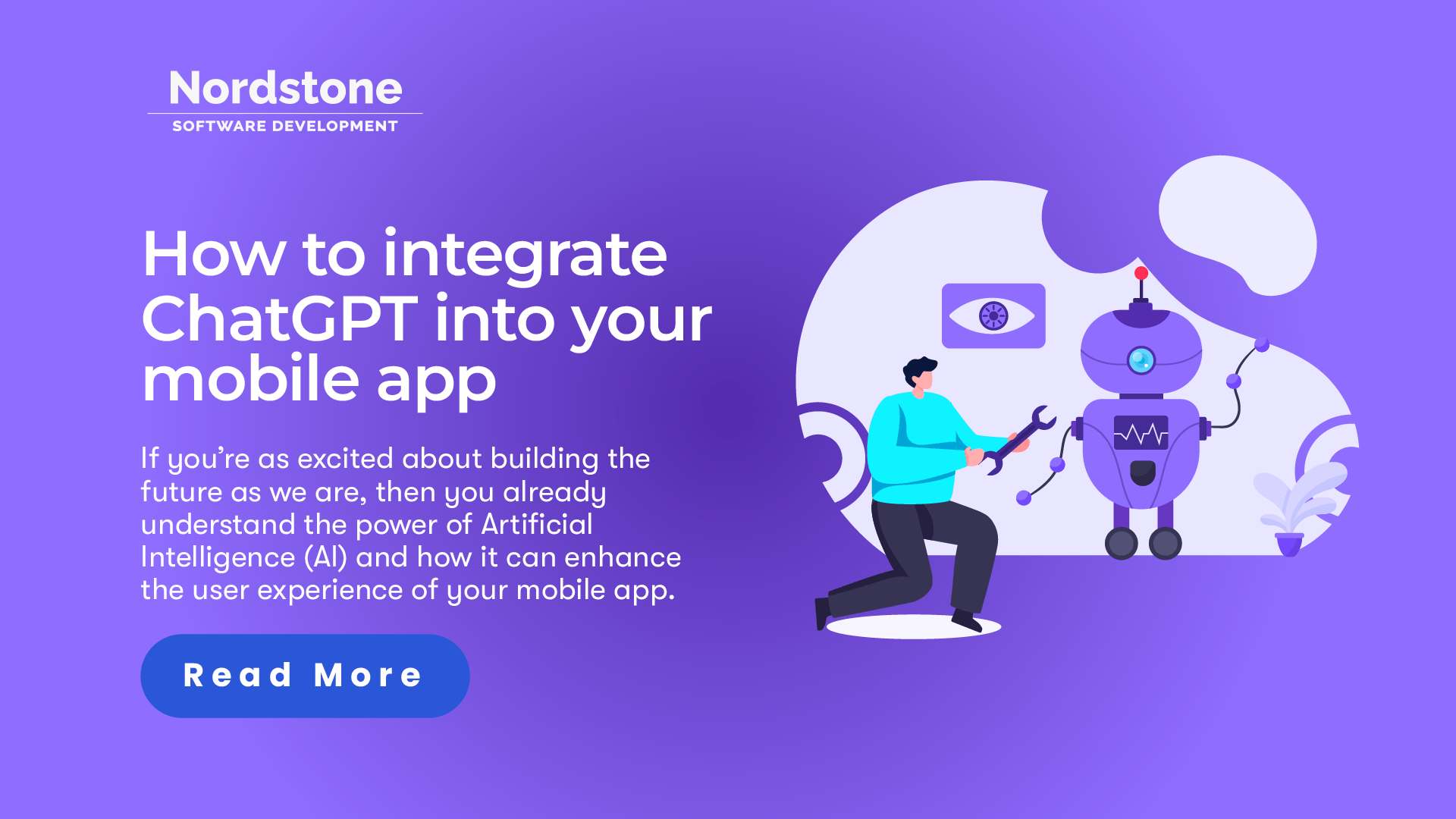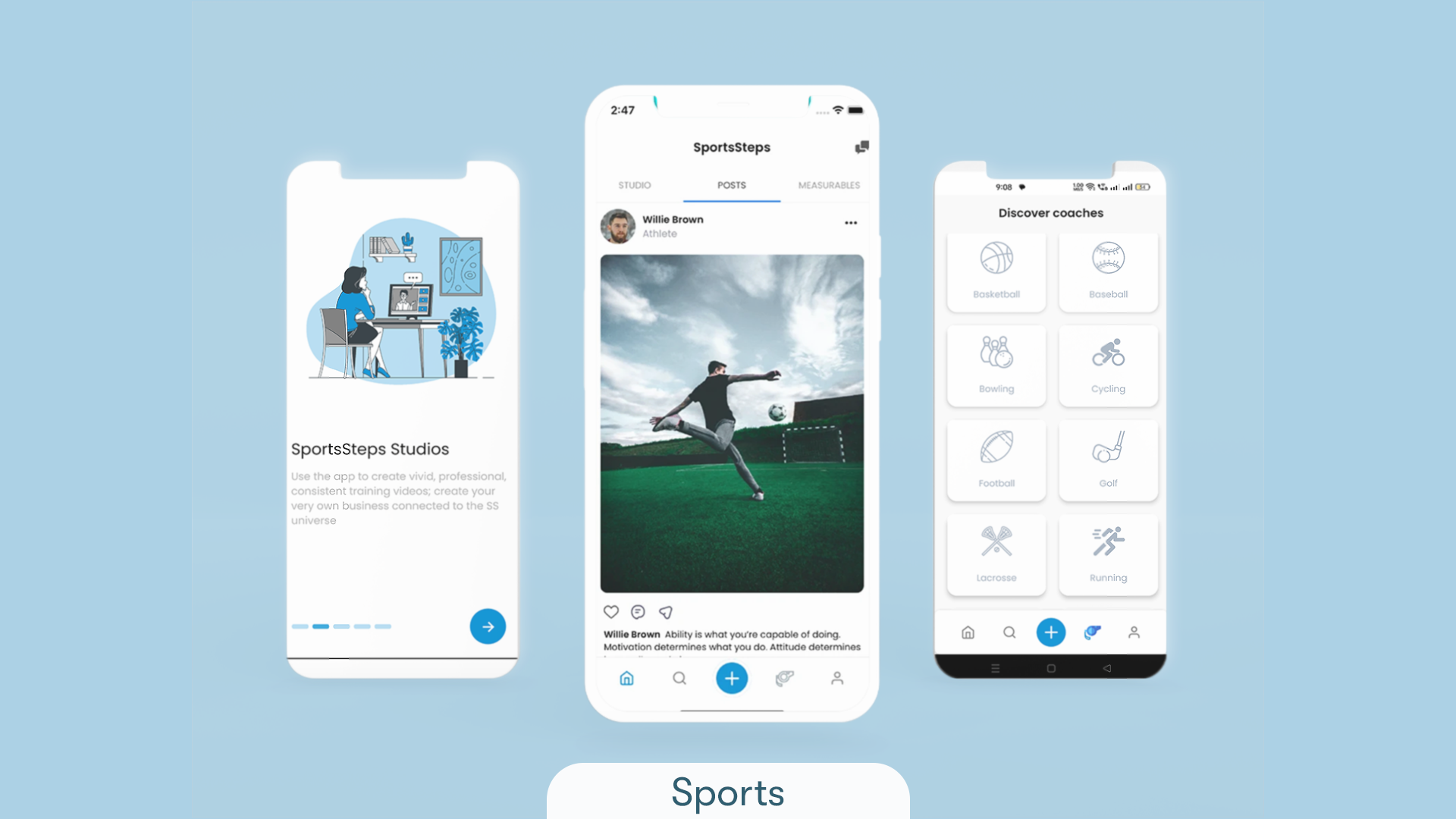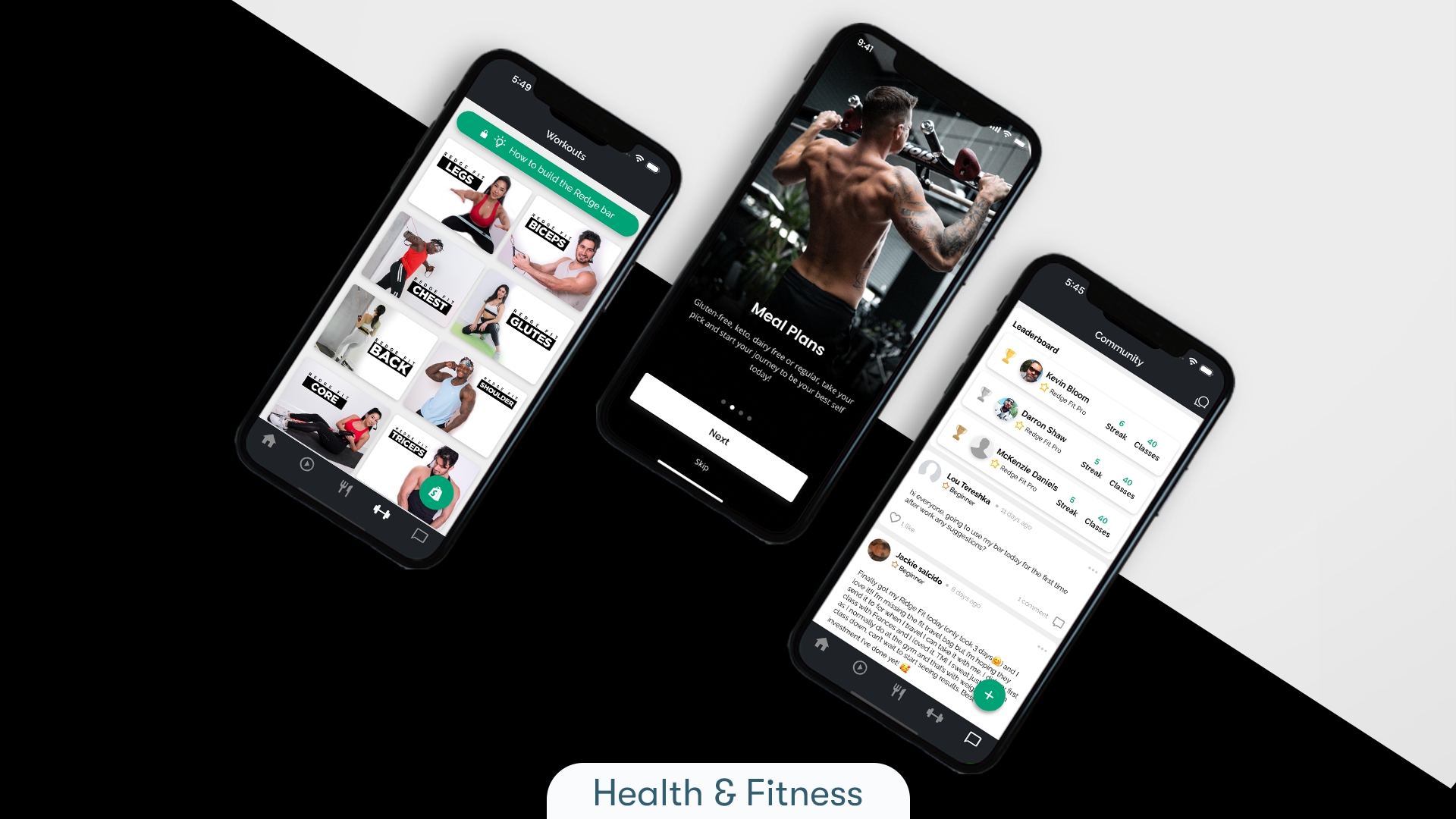February 29th, 2024 at 05:36 pm
Integrating ChatGPT into mobile apps, businesses are consistently in pursuit of innovative ways to enrich user experiences and connect with their audience. A notable breakthrough in artificial intelligence, ChatGPT, developed by OpenAI, has emerged as a powerful language model. As the integration of ChatGPT into mobile apps gains momentum, a narrative of trends and stories begins to unfold.
What is ChatGPT?
ChatGPT is a language generation model powered by OpenAI’s GPT (Generative Pre-trained Transformer) architecture. It is designed to understand and generate human-like text based on the input it receives. The model has been fine-tuned specifically for conversational interactions, making it a valuable tool for creating interactive and dynamic conversational experiences within applications.
Why Do You Need ChatGPT?
The integration of ChatGPT in your mobile app can significantly enhance the user experience by providing a natural and intuitive conversational interface. Whether you’re looking to offer customer support, create a virtual assistant, or enable users to interact with your app using natural language, ChatGPT can be a powerful addition. It can understand user queries, provide relevant information, and engage users in meaningful conversations, thereby increasing user satisfaction and retention.
How ChatGPT Works?
At its core, ChatGPT operates by predicting the next word in a sequence of text, leveraging the vast amount of pre-existing knowledge it has acquired during training. This allows the model to generate coherent and contextually relevant responses to user inputs. The underlying transformer architecture enables it to capture long-range dependencies in language, making it adept at handling diverse conversational scenarios.
ChatGPT API Integration
Integrating ChatGPT into your mobile app involves leveraging the OpenAI API. Developers can make API calls to the ChatGPT endpoint, passing a series of messages as input and receiving a model-generated message as output. This seamless integration allows developers to focus on building the user interface and experience while harnessing the power of ChatGPT for natural language processing.
The Cost of Integration
While the benefits of integrating ChatGPT are evident, it’s crucial to consider the cost implications. OpenAI offers various pricing plans for using the ChatGPT API, ranging from free access with limited capabilities to more extensive usage with associated costs. Developers need to assess their app’s expected usage and choose a plan that aligns with their budget and requirements.
Balancing Cost and Value
Understanding the pricing structure is essential for optimizing the cost of integration. Factors such as the number of tokens processed per API call, request rate limits, and the desired level of responsiveness all contribute to the overall cost. Striking a balance between cost-effectiveness and the value derived from enhanced user engagement is paramount for a successful integration.
Benefits of Integrating ChatGPT
One of the primary benefits of integrating ChatGPT is the ability to provide users with a conversational interface. This facilitates a more natural and user-friendly interaction, allowing users to communicate with the app using everyday language. Whether it’s answering queries, providing recommendations, or offering assistance, ChatGPT adds a human touch to the user experience.
Improved Customer Support
For businesses with customer-facing applications, integrating ChatGPT can revolutionize customer support. The model can handle a wide range of queries, providing instant responses and freeing up human support agents to focus on more complex issues. This not only improves response times but also enhances overall customer satisfaction.
Dynamic Content Generation
ChatGPT’s ability to generate dynamic and contextually relevant content can be leveraged for personalized user experiences. From creating tailored product recommendations to generating interactive narratives, the model opens up possibilities for content generation that aligns with individual user preferences.
As with any AI technology, it’s essential to consider the ethical implications of integrating ChatGPT. Developers must ensure that the language generated by the model aligns with ethical guidelines and doesn’t perpetuate bias or offensive content. Implementing safeguards to monitor and filter inappropriate outputs is crucial.
While ChatGPT is a powerful out-of-the-box solution, fine-tuning may be necessary for specific use cases. Developers may need to customize the model to better align with the tone, style, and context relevant to their application. Fine-tuning requires expertise and a thorough understanding of the desired outcomes.
Integrating ChatGPT involves handling user input data, and ensuring the security and privacy of this data is paramount. Developers must implement robust security measures to protect user information and comply with data protection regulations.
Ethical Use of AI
As with any AI technology, it’s essential to consider the ethical implications of integrating ChatGPT. Developers must ensure that the language generated by the model aligns with ethical guidelines and doesn’t perpetuate bias or offensive content. Implementing safeguards to monitor and filter inappropriate outputs is crucial.
Fine-Tuning for Specific Use Cases
While ChatGPT is a powerful out-of-the-box solution, fine-tuning may be necessary for specific use cases. Developers may need to customize the model to better align with the tone, style, and context relevant to their application. Fine-tuning requires expertise and a thorough understanding of the desired outcomes.
User Data Security
Integrating ChatGPT involves handling user input data, and ensuring the security and privacy of this data is paramount. Developers must implement robust security measures to protect user information and comply with data protection regulations.
As technology continues to advance, embracing AI-powered solutions like ChatGPT is not just a trend but a strategic move towards creating more intelligent and user-friendly applications.
For businesses looking to integrate ChatGPT into their mobile apps, it’s advisable to partner with experienced development teams or AI integration specialists. This ensures a seamless integration process, optimal customization, and adherence to ethical standards. As you embark on this journey, remember that the successful integration of ChatGPT is not just about incorporating a powerful tool; it’s about transforming user experiences and staying at the forefront of technological innovation.