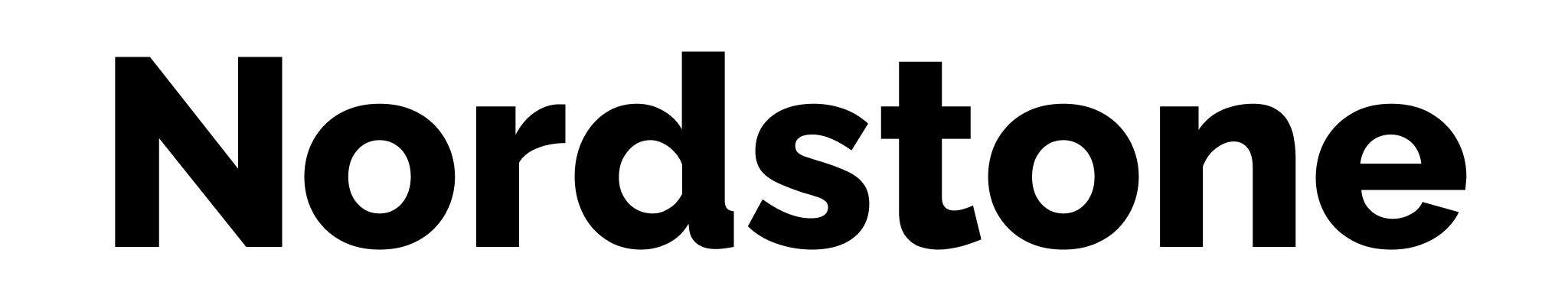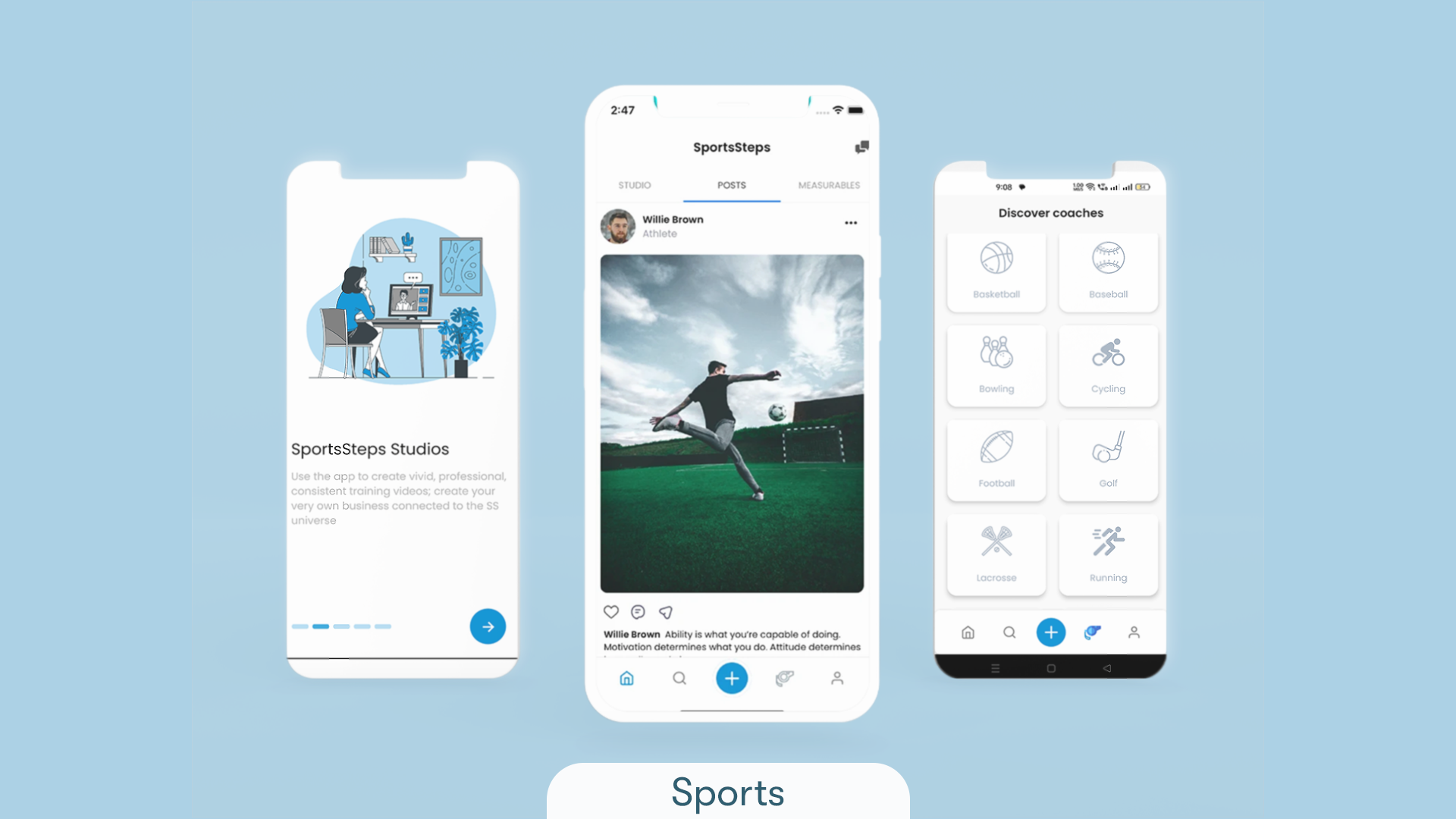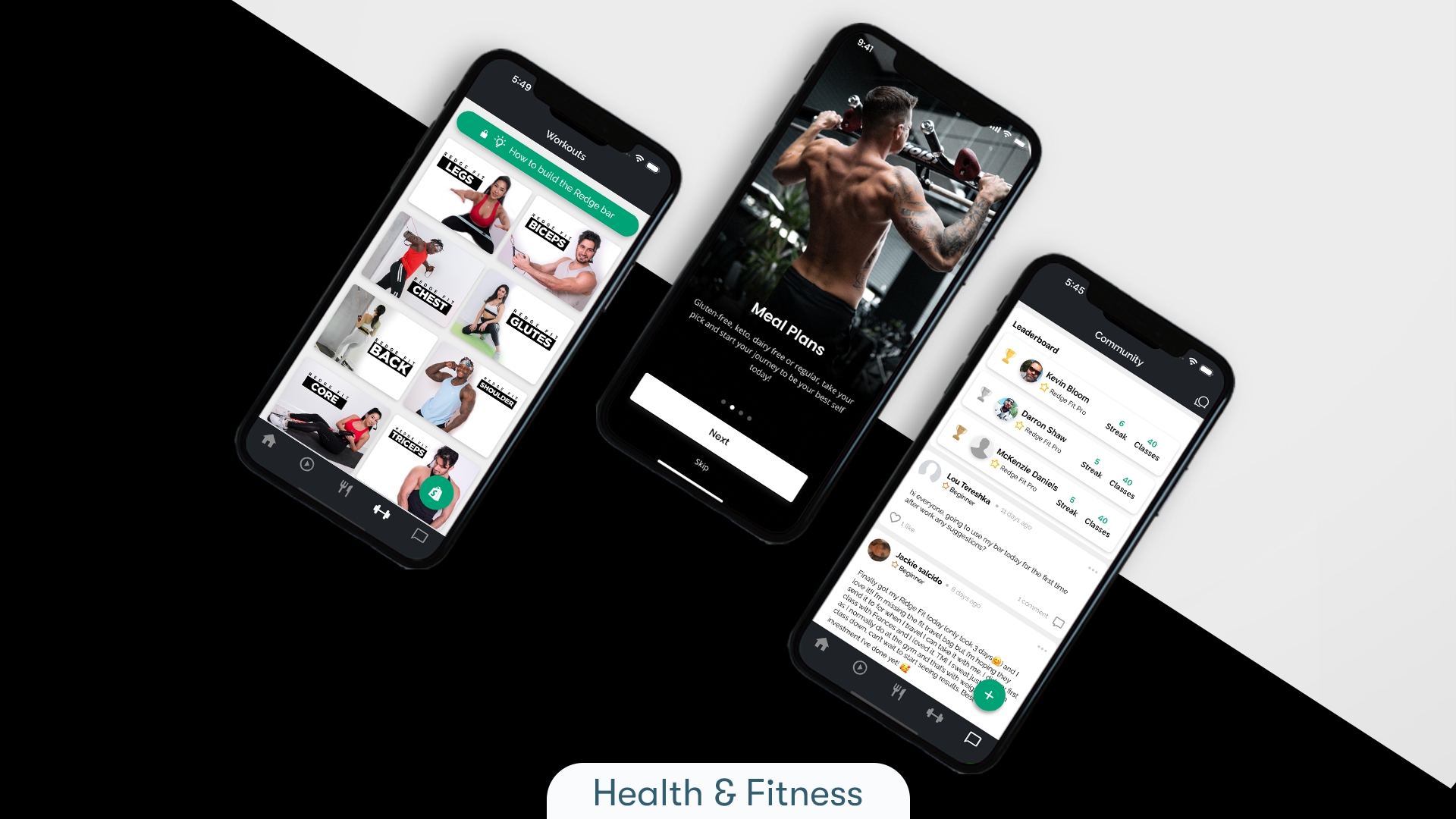July 6th, 2024 at 06:19 am
Apple’s iOS 17 is here, and it brings a host of new features and enhancements that elevate the user experience. Whether you’re a seasoned iPhone user or new to the ecosystem, iOS 17 has something to offer everyone. In this post, we’ll explore the standout features, hidden gems, and key updates that make iOS 17 a must-have upgrade. Let’s dive into the world of iOS 17.
iOS 17 Guides and How
iOS 17 introduces several significant changes and improvements. To help you navigate these updates, we’ve compiled a comprehensive guide. Here’s a quick overview of what you can expect:
- Stolen Device Protection: Enhanced security features to protect your device.
- Fresh Contact Posters: New ways to personalise your contacts.
- Messages and FaceTime Upgrades: Improved communication tools.
- Hidden Features: Lesser-known functionalities that enhance your iPhone experience.
iOS 17 Updates
Apple’s iOS 17 rollout brings several key updates that users have been eagerly anticipating. Here’s what you need to know:
- Performance Improvements: iOS 17 focuses on optimising performance, making your device faster and more efficient.
- Battery Management: Enhanced battery management features help extend the lifespan of your iPhone’s battery.
- Privacy Enhancements: Apple continues to prioritise user privacy with new features that give you more control over your data.
Do You Know About These 17 Hidden iOS 17 Features?
Beyond the headline features, iOS 17 packs in many hidden gems that can significantly enhance your user experience. Here are 17 hidden features you might not know about:
- Custom Lock Screen Widgets: Add personalised widgets to your lock screen for quick access.
- Enhanced Safari Extensions: Improved support for Safari extensions offers more functionality.
- Focus Mode Automation: Automatically switch focus modes based on your location or time of day.
- Live Text Enhancements: Capture text from images more accurately.
- Quick Notes: Easily jot down notes from anywhere on your device.
- Redesigned Control Centre: A more intuitive and customisable control centre.
- Universal Control: Seamlessly control multiple Apple devices with one keyboard and mouse.
- Spotlight Search Improvements: Faster and more accurate search results.
- App Library Organisation: Better organisation and categorisation of apps.
- Health App Updates: New metrics and tracking features in the Health app.
- Mail Privacy Protection: Enhanced privacy features in the Mail app.
- Improved App Switcher: A more fluid and responsive app switcher.
- Dynamic Wallpapers: New dynamic wallpapers that change based on the time of day.
- Improved Multitasking: Enhanced multitasking capabilities for iPad users.
- AirPods Integration: Better integration and functionality with AirPods.
- HomeKit Enhancements: More features and compatibility with smart home devices.
- Augmented Reality (AR) Features: Improved AR capabilities for more immersive experiences.
Stolen Device Protection
iOS 17 introduces robust stolen device protection features. If your iPhone is stolen, Activation Lock ensures that your device can’t be reactivated without your Apple ID and password. Additionally, Find My iPhone has been enhanced to provide more accurate location tracking, even when your device is offline.
Fresh Contact Posters
Personalisation is at the forefront of iOS 17, with fresh contact posters allowing you to customise how your contacts appear. You can now add photos, emojis, or custom avatars to your contacts, making your address book more visually appealing and easier to navigate.
Messages and FaceTime Upgrades
Communication gets a significant boost with upgrades to Messages and FaceTime:
- Messages: iOS 17 introduces new features like unsending messages, editing sent messages, and improved group chat functionalities. These updates make staying in touch easier and more flexible.
- FaceTime: FaceTime now supports spatial audio, making conversations feel more natural. Additionally, there are new video effects and an improved interface for a better user experience.
Other New Changes
iOS 17 also brings a slew of other changes:
- Home Screen Customisation: More options for customising your home screen layout and app icons.
- Notification Management: Enhanced notification management tools to reduce distractions.
- Camera and Photos: New photo editing tools and camera features for better shots.
- Accessibility Features: Improved accessibility options for users with disabilities.
FAQs
Q: How do I update to iOS 17?
A: You can update to iOS 17 by going to Settings > General > Software Update on your iPhone. Follow the on-screen instructions to download and install the update.
Q: What devices are compatible with iOS 17?
A: iOS 17 is compatible with iPhone models from the iPhone X and newer.
Q: Are there any known issues with iOS 17?
A: As with any major update, some users may experience minor bugs or glitches. Apple typically releases patches to address these issues shortly after the initial rollout.
Q: Can I revert back to iOS 16 if I don’t like iOS 17?
A: Downgrading to a previous version of iOS is generally not recommended and can be complicated. It’s best to back up your device before updating it in case you encounter any issues.
Q: How can I make the most of the new features in iOS 17?
A: Explore the new features by going through the updated settings and trying out the new functionalities. Apple’s website and support resources also provide detailed guides and tips.
iOS 17 is a substantial update that brings a wealth of new features, performance enhancements, and privacy improvements. Whether you’re looking to personalise your device, improve your communication tools, or enhance security, iOS 17 has something for everyone. At Nordstone, we’re excited about these updates and look forward to leveraging them in our app development projects. Stay tuned for more insights and tips on making the most of iOS 17.