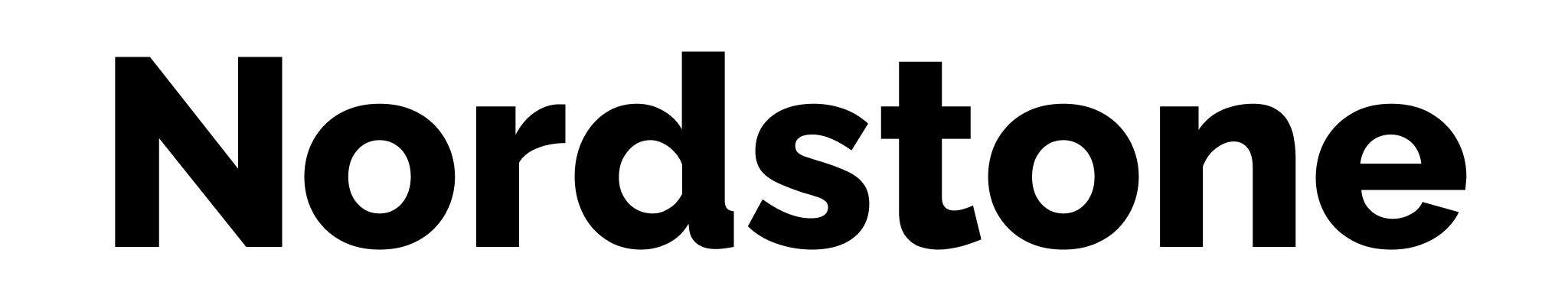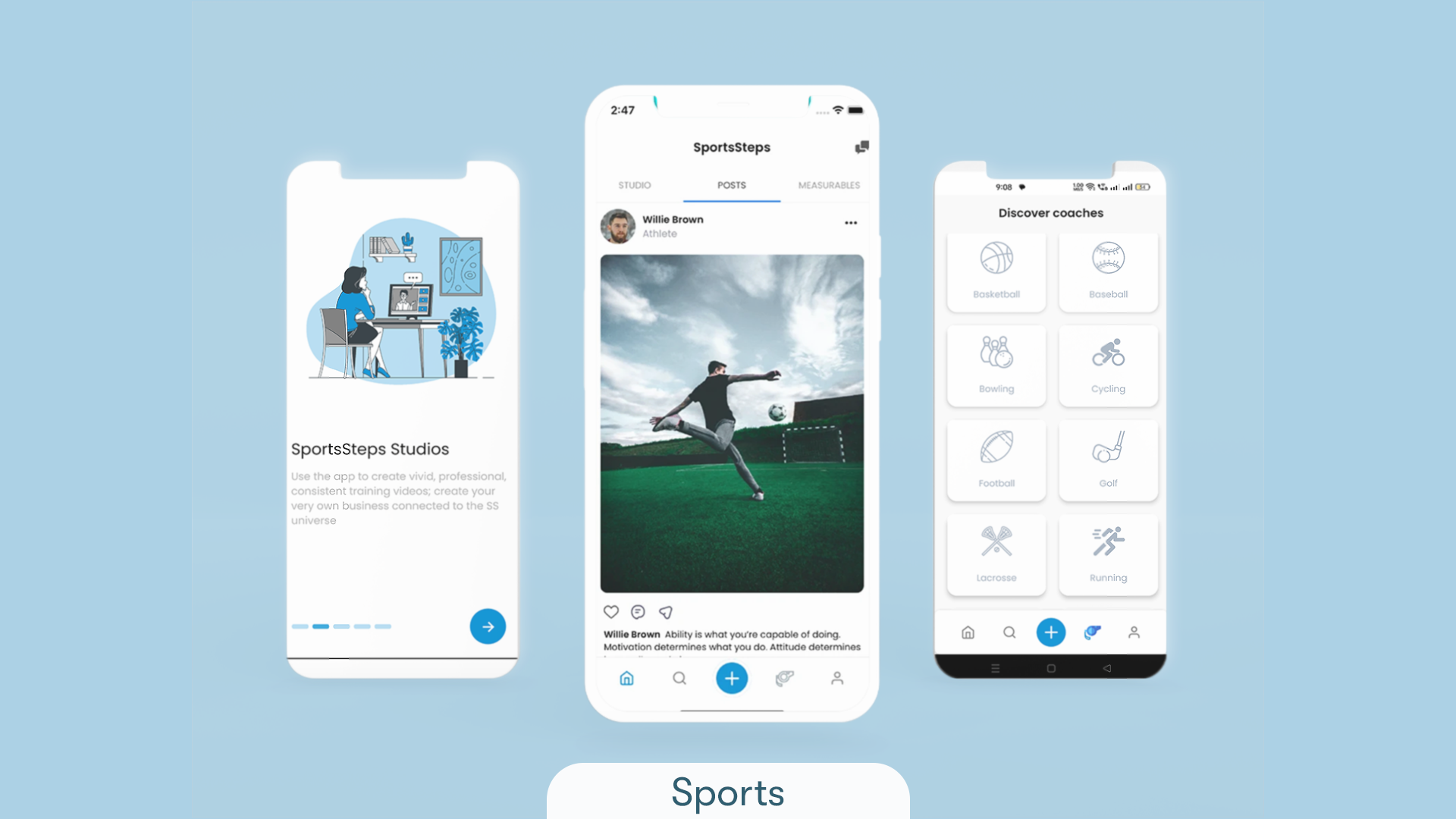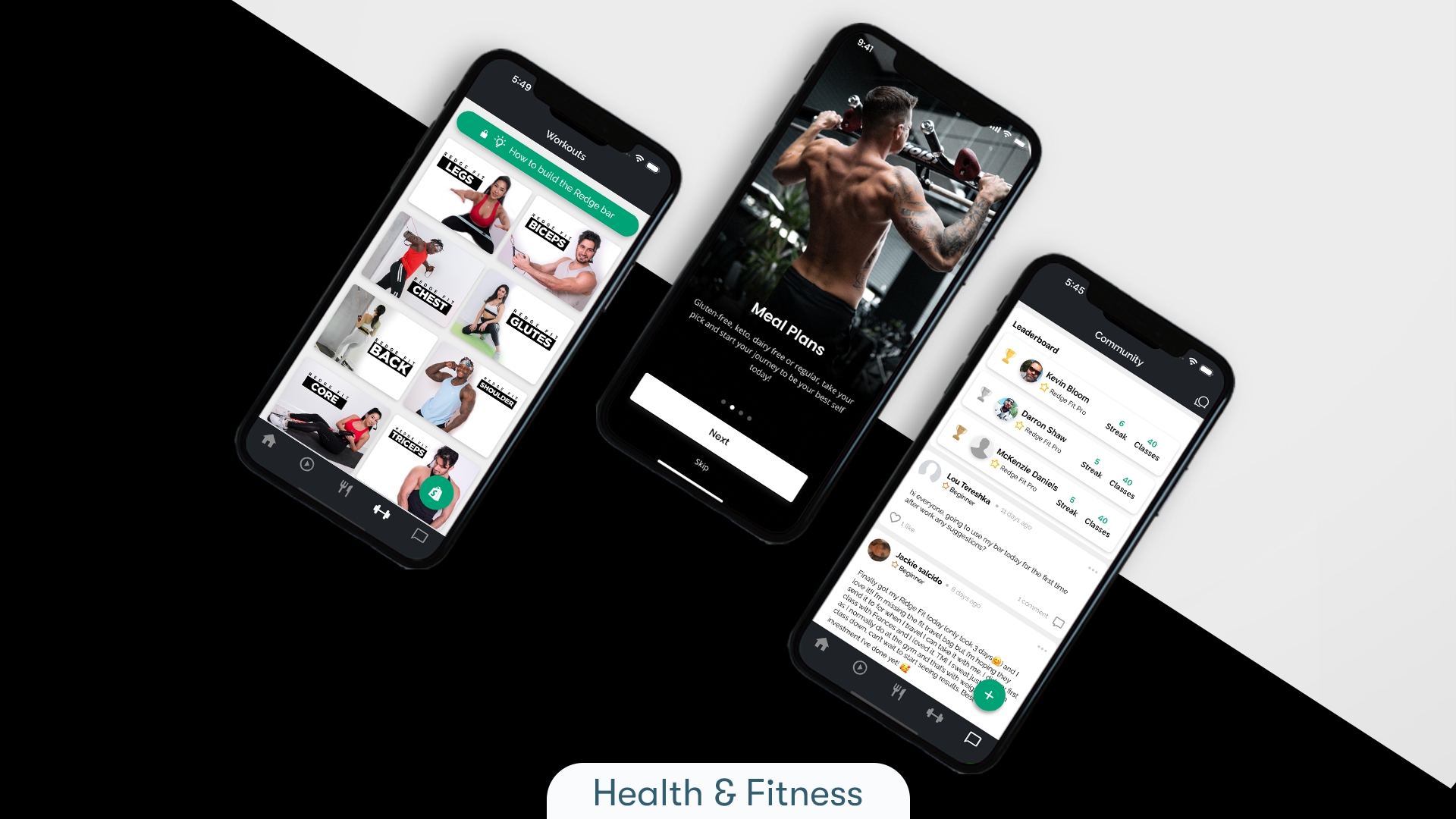January 27th, 2026 at 01:21 pm
“Building an app is like crafting a masterpiece – but even the greatest artists need the right tools.”
Mobile app development is an exciting yet challenging task that requires the right tools to ensure the final product is functional, visually appealing, and user-friendly. With millions of apps available on the App Store and Google Play, standing out from the competition demands precision and efficiency. Thankfully, numerous mobile app tools are available to help developers streamline the development process, improve productivity, and reduce costs.
In this blog, we will explore five free app resources that can simplify your mobile app development journey. Whether you’re a seasoned developer or just starting out, these tools will help you build, test, and launch apps with ease.
1. Android Studio
Overview
Android Studio is the official Integrated Development Environment (IDE) for building Android apps. It is packed with features that make the development process smoother and faster. As an open-source platform, Android Studio is completely free to use, making it one of the most popular mobile app tools for Android developers.
Key Features
- Code Editor: Android Studio’s intelligent code editor offers powerful code completion, refactoring, and linting features.
- Emulator: It comes with a fast and customizable emulator to test your Android apps on various devices, saving time and resources.
- Instant Run: This feature allows developers to quickly push code changes to the emulator or physical devices, improving iteration times.
- UI Design Tools: Android Studio includes a drag-and-drop interface for designing user interfaces, making it easier to create visually appealing apps.
Why It’s Great
With over 2.87 million apps available in the Google Play Store, developers need a robust and efficient development environment. Android Studio helps developers build feature-rich, high-performance Android applications without spending a dime. According to a recent survey by Statista, Android holds around 71.93% of the global smartphone market share, highlighting the massive demand for Android apps.
2. Xcode
Overview
Xcode is Apple’s official IDE for building iOS and macOS applications. Available for free on the Mac App Store, Xcode is a powerful tool with everything you need to create high-quality mobile apps for Apple devices. Like Android Studio, Xcode supports the entire app development lifecycle, from writing code to testing and deployment.
Key Features
- Swift and Objective-C Support: Xcode supports both programming languages, giving developers flexibility in choosing the language that best suits their project.
- Simulator: Xcode features an iOS Simulator that lets you test your apps across different iPhone and iPad models, screen sizes, and iOS versions.
- Interface Builder: This drag-and-drop interface tool allows developers to design user interfaces efficiently without writing any code.
- Playgrounds: Swift Playgrounds in Xcode allows developers to experiment with Swift code in a fun and interactive way.
Why It’s Great
With over 1.96 million apps on the Apple App Store, the competition is fierce. Xcode helps Nordstone app developers and other iOS developers create high-quality apps that meet Apple’s strict design and performance standards. A 2023 report from Statista reveals that iOS devices hold about 27.93% of the global smartphone market, further cementing the importance of mastering Xcode.
3. GitHub
Overview
For version control and collaboration, GitHub is an essential tool for many developers. It allows developers to manage code changes, track project history, and collaborate with teams. GitHub integrates seamlessly with other tools like Visual Studio Code and Firebase, making it a must-have in any mobile app development workflow.
Key Features
- Repositories: Projects are stored in repositories (repos), which can be public or private. This structure allows for organized project management and easy access to project files.
- Collaboration Tools: GitHub supports collaborative coding through features like pull requests, which facilitate discussion around code changes, and code reviews, enabling team members to suggest changes or improvements.
- Actions and Automation: GitHub Actions allows developers to automate workflows, like CI/CD (Continuous Integration/Continuous Deployment), within their projects. This feature improves productivity by automating testing, builds, and deployments.
- Community Engagement: GitHub hosts a vast community of developers, supporting open-source projects and collaboration. Users can star repositories, follow developers, and contribute to projects.
Why It’s Great
Overall, GitHub is a comprehensive tool that enhances the software development process, making it ideal for individuals, teams, and communities focused on coding and collaboration. GitHub’s design encourages teamwork and collaboration, making it easier for developers to work together, regardless of location. It promotes open-source software development, making it easier for new contributors to get involved and for projects to gain visibility.
Stats
There are more than 300 million repositories hosted on the platform. GitHub hosts numerous events and hackathons, such as the annual GitHub Universe conference, promoting learning and networking within the tech community.
4. Firebase
Overview
Firebase is a comprehensive mobile development platform offered by Google. It provides a wide range of backend services such as authentication, real-time databases, cloud storage, and analytics, allowing developers to build and scale apps without managing their own servers.
Key Features
- Firebase Authentication: Firebase offers easy-to-integrate authentication methods, including email/password, Google sign-in, Facebook, and more.
- Real-Time Database: Firebase’s NoSQL database allows developers to sync data across devices in real-time, which is ideal for chat apps, gaming apps, and collaborative tools.
- Cloud Firestore: This flexible, scalable database offers more robust features than the real-time database for apps requiring complex querying and offline support.
- Analytics: Firebase Analytics provides developers with insights into user behavior, allowing them to make data-driven decisions for app improvement.
Why It’s Great
Firebase is used by some of the world’s largest apps, including The New York Times, Alibaba, and NPR. With Firebase, developers can focus on building great user experiences instead of worrying about backend infrastructure. Its free tier offers essential features, such as authentication, real-time databases, and hosting. This makes it an invaluable tool for developers working with limited resources.
Stats
Firebase has seen continuous growth, with over 3.5 million developers worldwide using the platform to build and manage apps. Moreover, Firebase’s integration with Google Cloud makes it highly scalable for apps that are expected to handle high traffic.
5. Figma
Overview
Figma is a cloud-based design tool that enables teams to collaborate on creating app interfaces and prototypes in real-time. It is free for individual users and small teams, making it an excellent choice for both new and experienced developers looking for a seamless design and prototyping solution.
Key Features
- Collaborative Design: Figma allows multiple users to work on the same design at the same time, making collaboration easy for distributed teams.
- Prototyping: You can create interactive prototypes with Figma, allowing stakeholders and developers to test the app flow before development begins.
- Design Systems: Figma helps create reusable design components, ensuring consistency across the app.
- Plugins and Integrations: Figma supports a wide range of plugins and integrations with other development tools like Slack, Zeplin, and Jira.
Why It’s Great
Figma has become a go-to tool for app design because of its ease of use and collaborative features. According to a 2022 study, Figma is the most used design tool among digital product teams, with 70% of designers reporting that they use it for prototyping and wireframing. As Nordstone app developers and other teams know, collaboration is key to a successful mobile app project, and Figma’s real-time collaboration features make it an essential tool.
Stats
Figma has a user base of over 4 million, and its adoption continues to rise, particularly among remote teams. Its free plan is ideal for individuals and small teams, allowing them to leverage its features without breaking the bank
Building a mobile app doesn’t have to be an expensive or complex process. With these five free app resources, developers can simplify the development lifecycle, from design to testing to deployment. Whether you’re working on Android or iOS apps, or even looking for cross-platform solutions, these tools will enhance your productivity, streamline your workflow, and help you create high-quality mobile apps.
By leveraging mobile app tools like Android Studio, Xcode, Flutter, Firebase, and Figma, you can speed up development, reduce costs, and create seamless user experiences. Plus, as the mobile app landscape continues to evolve, staying up to date with the best tools is essential for Nordstone app developers and anyone looking to stay competitive in the app development world.
Start using these tools today and watch your app development process become more efficient, cost-effective, and enjoyable!