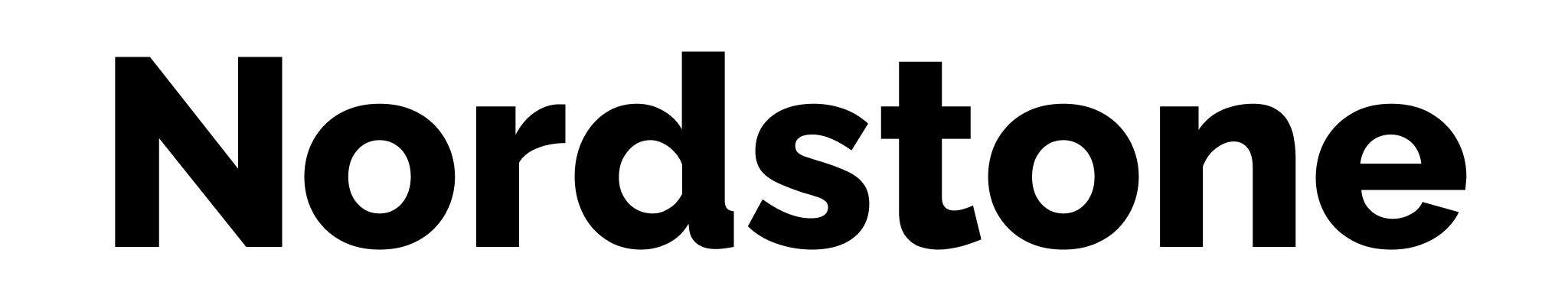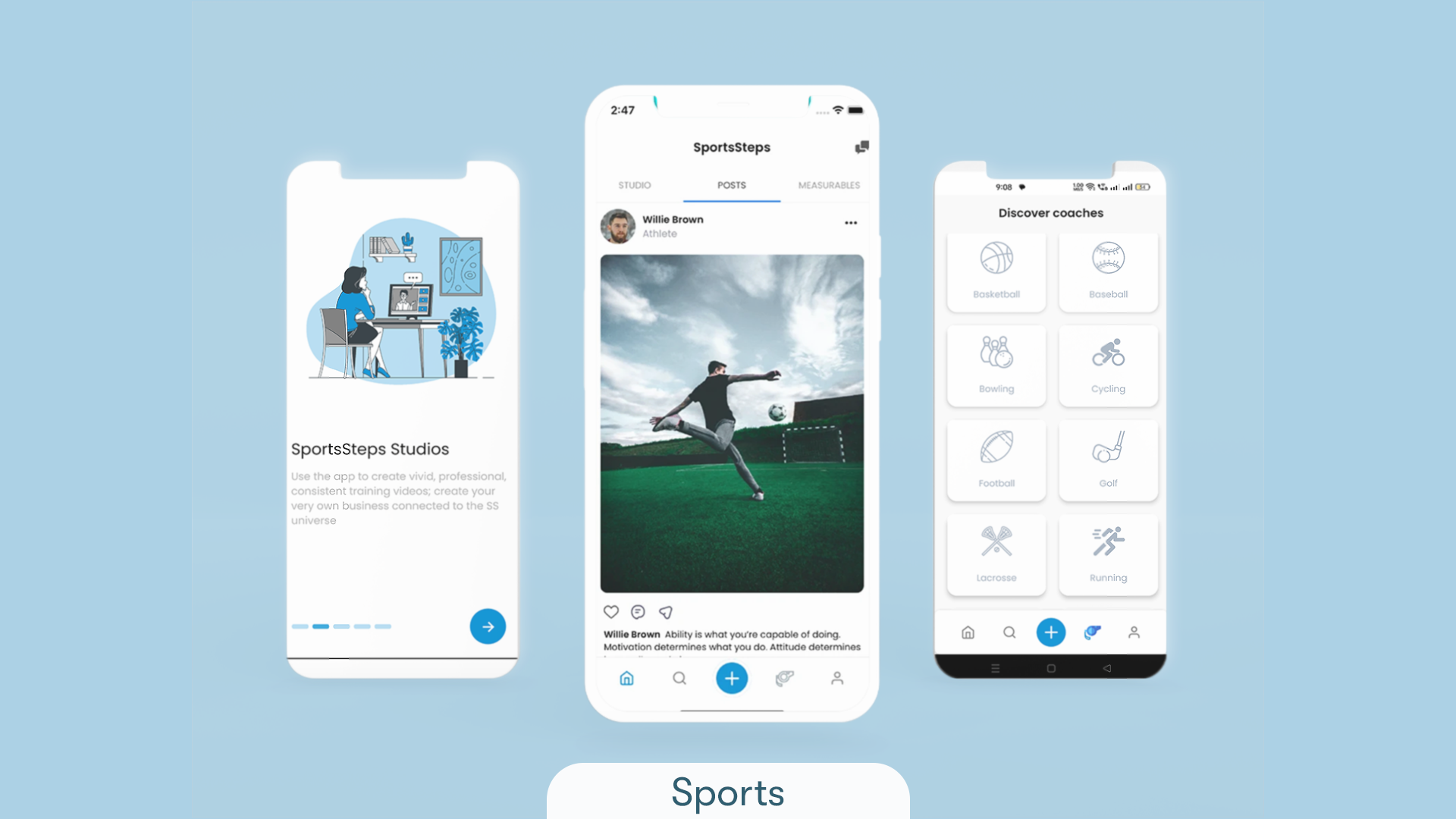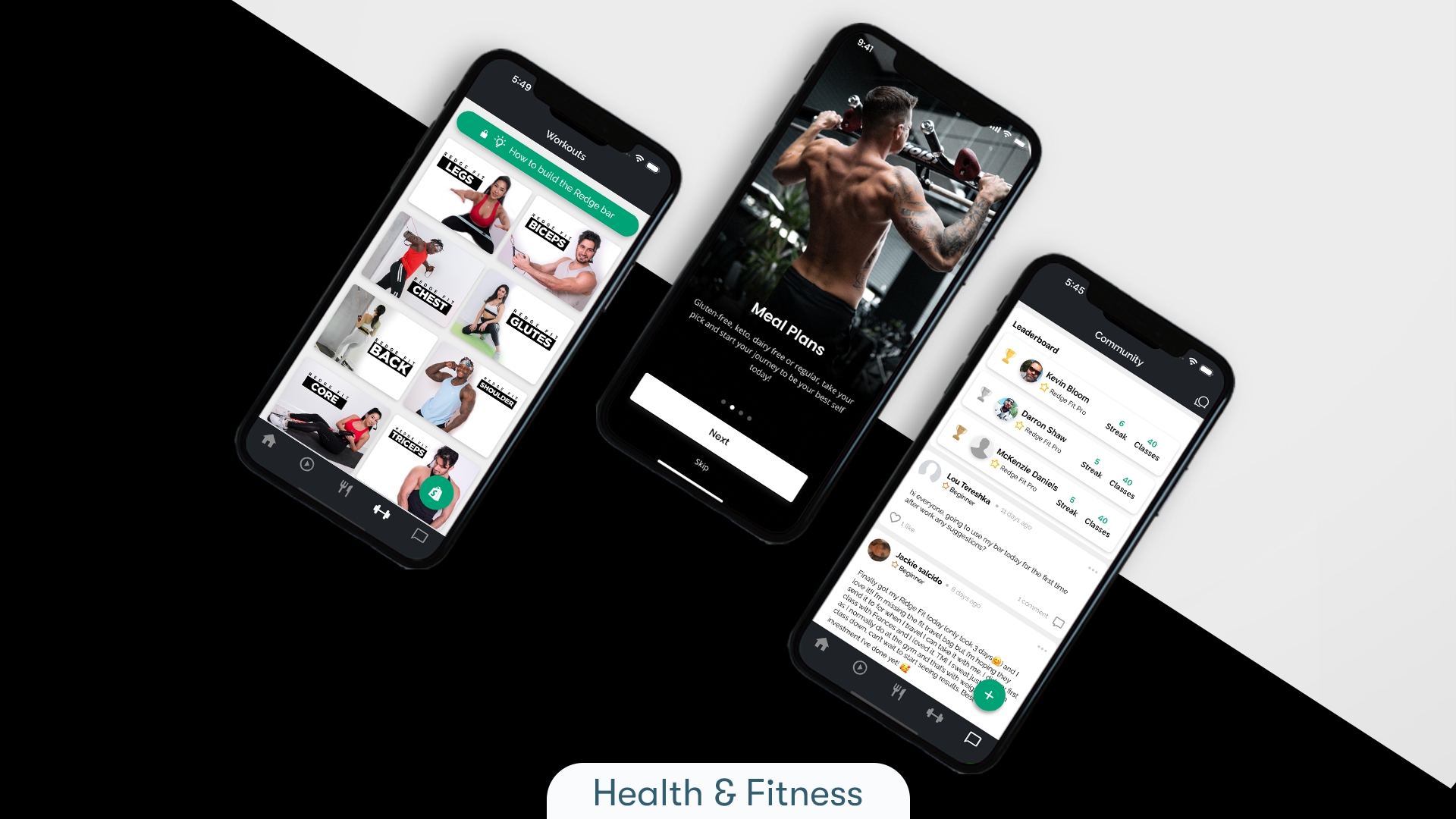June 3rd, 2024 at 07:05 pm
Cast your mind back to the days of early mobile phones, where the humble Nokia 3310 reigned supreme and the satisfying click-clack of physical buttons was music to our ears. Those were simpler times, weren’t they? When our mobile needs revolved around texting, calling, and perhaps a game or two of Snake. Fast forward to today, and the landscape has evolved beyond recognition. Mobile apps have become an integral part of our daily routines, offering a myriad of functionalities right at our fingertips. But amidst this digital revolution, what distinguishes a truly exceptional app from the rest? The answer lies in the art of UI design – the cornerstone of a remarkable mobile experience.
1. Simplicity and Clarity
Keep it Simple: Minimalist design helps users focus on the content and functionality. Avoid unnecessary elements. Google’s search app features a clean interface with a simple search bar and minimal distractions, helping users focus on their primary tasks.
Clear Visual Hierarchy: Use size, colour, and placement to guide users’ attention to the most important parts of the interface. Apple’s iOS weather app uses different font sizes and colours to emphasise the current temperature, making it easy to understand at a glance.
2. Consistency
Uniform Design Language: Consistent use of fonts, colours, and button styles creates a coherent and predictable experience. Instagram maintains a consistent style across all screens with uniform colours, fonts, and icons, creating a cohesive experience.
Standard Icons and Symbols: Use familiar icons and symbols to reduce the learning curve for users. The use of the magnifying glass icon for search and the gear icon for settings are standard across many apps, making them instantly recognizable.
3. Accessibility
Accessible Design: Ensure your app is usable by people with disabilities. Use high contrast, scalable fonts, and provide text alternatives for images. The BBC News app includes high contrast mode and text resizing options to ensure readability for users with visual impairments.
Touch-Friendly: Design for touch interaction with appropriately sized buttons and enough spacing to avoid accidental taps. Buttons in the Spotify app are large enough to tap comfortably, with adequate spacing to prevent accidental touches.
According to the World Health Organization, over 1 billion people worldwide have some form of disability. Designing for accessibility can significantly expand your user base.
4. Feedback and Responsiveness
Immediate Feedback: Provide instant feedback for user actions, such as button presses and form submissions, to confirm that the app is responding. When liking a post on Facebook, the like button changes colour instantly, providing immediate visual feedback.
Loading Indicators: Use progress bars or loading spinners to indicate when the app is processing data or loading new screens. YouTube uses a red progress bar at the top of the screen to indicate that a video is loading, keeping users informed.
5. User-Centric Design
User Research: Understand your target audience’s needs, preferences, and behaviours to tailor the UI accordingly. Airbnb conducts extensive user research to understand traveller preferences, which influence its app’s design and features.
Usability Testing: Regularly test the app with real users to gather feedback and make iterative improvements. Before launching a major update, Slack performs usability testing with real users to gather feedback and make necessary adjustments.
According to a study by Forrester Research, improving the user interface of an app can boost conversion rates by up to 200%.
6. Aesthetic Appeal
Attractive Design: Use a pleasing colour palette, high-quality images, and modern typography to create an engaging visual experience. Pinterest uses high-quality images and a clean layout to create an engaging and visually appealing browsing experience.
Brand Alignment: Ensure the design aligns with your brand’s identity and values. The Starbucks app reflects the brand’s identity with its green colour scheme and coffee-themed visuals, reinforcing brand recognition.
7. Performance Optimization
Fast Loading Times: Optimise images, minimise code, and use efficient algorithms to ensure the app runs smoothly. Amazon’s app optimises images and uses efficient algorithms to ensure pages load quickly, even on slower connections.
Smooth Animations: Use animations to enhance the user experience, but ensure they are subtle and do not hinder performance. The animations in the Duolingo app are smooth and subtle, enhancing the user experience without causing delays.
According to Google, 53% of mobile site visits are abandoned if a page takes longer than 3 seconds to load.
8. Intuitive Navigation
Simple Navigation: Design a clear and straightforward navigation structure so users can easily find what they need. WhatsApp uses a straightforward tabbed navigation at the top of the screen, making it easy for users to switch between chats, status, and calls.
Breadcrumbs and Labels: Use clear labels and breadcrumbs to help users understand where they are and how to navigate back. In the Google Maps app, clear labels and a breadcrumb trail help users understand their location and how to navigate back.
9. Customization and Personalization
User Preferences: Allow users to customise settings according to their preferences, such as theme colours or font sizes. The Twitter app allows users to switch between light and dark modes, adjust text size, and customise notification preferences.
Personalised Content: Tailor the content and suggestions based on user behaviour and preferences. Netflix recommends shows and movies based on the user’s viewing history, offering a personalised entertainment experience.
According to a study by Epsilon, 80% of consumers are more likely to make a purchase when brands offer personalised experiences.
10. Security and Privacy
Secure Design: Implement security best practices to protect user data and privacy. Banking apps like Barclays Mobile Banking use biometric authentication (fingerprint or face recognition) to secure user accounts.
Transparency: Communicate how user data is collected, used, and stored. The Signal app clearly explains its data privacy practices and end-to-end encryption, building trust with users.
A report by Norton shows that 68% of users feel more confident in using apps that are transparent about how their data is used.
As we move forward in this digital age, let’s not forget the lessons from our retro roots, where simplicity and user focus were key, and carry those values into the future of mobile app design. Our team at Nordstone possesses the 21st-century skills that are truly apt for current-gen trends in app development. We’re dedicated to creating exceptional apps with outstanding UI designs tailored to meet your specific needs. Schedule an appointment with us to discuss your app requirements and bring your vision to life.